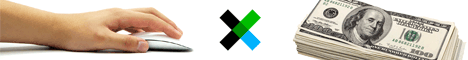As has been discussed in earlier articles on "
how to play paid to click" is one of the core discussion about enrollment in one of the best ptc clixsense. To continue the discussion in this article I continue the registration information on the
clixsense. The procedure for registration in the best ptc is in addition a short description, but also in the accompanied drawings and information about the features in each stages.
After finding the url address (link) clixsense site, it will be on display beginning clixsense home page will appear as shown below.
 |
| ClixSense Home Page |
1). Signin : this menu is the menu that you use if you have previously had an account at clixsense.
2). Signup : this menu specialize for visitors who intend to join the clixsense, by clicking on this menu then you will be brought to a new page to continue registration.
3). Toolbar : This menu is a menu extra for members who have registered
4). Search : the search menu, you can find a list of available advertisements in clixsen as well as those members who have registered.
5). Helpdesk : as the name suggests, this menu is the place where we are both registered members and new limited visit to ask for help or complaints to the clixsense.
6). Survey : This survey on the menu, you are a registered member to participate in the survey clixsense available and of course each will have completed a survey that will be the accumulated payments directly into your account balance. For the record, for this survey is only available in some countries.
7). View ads : according to the name of the menu, this is where your main site to make money from a member clixsense. Although not menjdai member, you can still access the menu and view the ads there, but you will not get pembayan if you see an ad in this menu before becoming a member.
8). Advertise : This menu was provided for members who registered to put ads on the site clixsense.
9). Click the grid : view ads than through the menu, you can also earn income through this menu. But the opportunity to earn income on the menu is very small even in the promised income is large enough, ie, up to $ 5.00
10). Task : This menu is an alternative to obtain payment from clixsense. Through this menu you are requested to adjust the information that is provided with a website that has been set.
11). Games : you tired of clicking on ads in clixsense? refresh your mind with the following games provided by the parties clixsense. But, if you play these games you will not receive payment.
12). Affiliates : If you have registered as a member and you are promoting yourself to others then you can view a list of the other party in this menu. In addition, the menu there is also a tool to promote yourself.
13). Forum : The main factors of public confidence in a ptc site is the forum, the menu of this forum you can interact with other members.
After learning what the menu listed on the home page clixsense, you as a prospective new member must choose a menu signup to join the big family clixsense. Point your cursor at this menu and click. After signup you select a menu will appear a new screen. On this new screen appears you are taken to the new member registration form. Display registration form in this clixsense you can see like the picture below

Once the new screen appears as shown above then its time to fill in data on the part that has been set in accordance with the information requested. Make sure that the data you enter is the original data. This is what else should you do if you want a payment by check is sent directly to your home address. For the record, information about your state will appear automatically without the need to specify because the clixsense have an IP from the detector application registrants. Another thing you should remember is clixsense not accept a second registration from the same IP address (note written in red box). So, make sure that the data you enter is correct.
Registration form that has been equipped with all the information on request looks like the image below.
 |
| ClixSia Register Form |
After all you fill the registration form completely and correctly, you can click on the words "create account" located at the bottom of the form pendaftara. If you fill out the registration form completely (in the sense of right in the eyes of the manager clixsense) then you will find a new screen that states that the submission form yourself as a new member in clixsense accepted. The new screen stating that your submission is received looks like the following picture
Although your registration as a new member in the family clixsense has been received, but you can not directly use the special menus member. Why does this happen? note the picture above, there explained that "you must click the link to activate your account", which link the central purpose is the link to send to your email. This is why you must have an active e-mail (see the article how to play click to paid).
Once you find your computer screen bring up a page like the one in the picture, the next step is to open your email account (gmail or yahoomail depending on who you use). Then look at incoming email sent by clixsense. Email messages sent by clixsense, more or less look like the image below.
 |
| ClixSense Email Verification |
You've found the email sent by clixsense? if it is then look at the contents of this email because your membership activation link in the email. In the email you can view your membership activation link (note the red box found on the picture). Click the links contained in this email, because that link is sent to make sure that you really want to join the clixsense.
After you click the activation link contained within the email, then you will be brought back to the website and this is the final stage clixsense you to become an official member of the PTC sites that stood since 2007.
Clixsense page stating that you have been officially registered as a member of the look of the picture below.
Consider the writings contained in the red box, if you find the same text as it means you've officially become a member clixsense. To mengaksen member menu, enter your username and password (the same as the username and password when filling out the registration form) and then click login. You can ignore clicked on the box to remember me if you are using a shared computer.
Congratulations ... you have registered as a member clixsense and membership has been able to access the menu. But wait, because this is your first login on clixsense then give you the offer by the manager. Offering that is given in the form of installation of the toolbar on your computer you use. The benefits of using this toolbar is that you can find out if there are ads that you can see or not even if you do not currently access the site clixsense. Bidding page to install this toolbar you can see such pictures are below.
On this page you have two options you can take, ie not using the toolbar or download the toolbar. If you choose not to use the toolbar you can click on the links as indicated by number 1 and number 2 shows the steps if you want to use the toolbar cilxsense.
Now I think you choose not to use this toolbar, then click on the link inside the red box as shown above, then you will go directly to your account page. The account page will look like the picture below.
 |
| ClixSense Member Page |
On the menu this account, you will find various information about your account details like that in there in the picture. For more details, what is contained in the pages of this account, the following is a brief description of the account page on
the best ptc sites clixsense.
1). On the menu shows the income that you get for joining in clixsense.
2). View ads: This section will look before you click on the number of ads available to click on this day. In the view ads menu there are three types of advertising, ie yellow to click value $ 0.01, green for the clicks are worth $ 0005, and the white color to a value of $ 0.0001.
3). My Account Details: different premises n point number one, in this section you can see detailed information about your account from your name, date registered, email that is in use, to revenue in the can and the type of ad has been clicked.
4). In this position, you can find the link you can use to find other members who join you.
5). This section shows the number of members (referrals) that have joined you as well as the number of clicks they have done, both daily and the number of click-click as a whole.
6). My Sponsor Detail: This section shows who invited you to join clixsense through the link he gave you.
7). My Advertising Details: This section shows the details of the advertising you do.
8). Affiliates: In this menu you can view a list of your referral (as in number 5) but here you can also find other ways to promote your link in the form of banner.
9). Task Grid: as has been described in the beginning, after becoming a member you can use this feature to get the income up to $ 5.00 if you have a high luck factor.
Was clearly not the explanation of how to register at clixsense? may explain this with the accompanied drawings facilitate you to join clixsense. If you join a ptc clixsense immediately joined the best that has been established since 2007 is now.